SAVE IMPORTANT ATTACHMENTS UNDER A DIFFERENT NAME!
I’m working hard right now trying to finish my third edit for Wolf’s Soul. For two days, I’ve been working hard on this edit. Last night, my hard work disappeared the moment I closed Word.
Here’s what happened. My editor sent me an email. Attached was the ms for Wolf’s Soul (third edit). Excited, I opened it and immediately started editing. Every once in a while, I would hit save. It was a good habit, right? I kept on editing until I finally called it a day and hit save again then closed Word. No warning box appeared on the screen to ask me if I want to save my work because I already saved it.
Whenever I work on something, I make it a point of sending that work to myself. So, I went to documents where I thought I saved the ms. Not there. My heart went crazy. But I told myself to calm down. Ms was somewhere in the hard drive. I SAVED the damn thing! I looked in temp file. Not there. And then it dawned on me that I didn’t use ‘Save As’. Well, so what? I hit that damned Save button so many times. Wolf’s Soul should be there.
I used search feature using the complete filename, but came up with nothing except for the old files (first, second, drafts of Wolf Soul). Fine, I tried Command Prompt to see the directory with hopes that the third edit would show up on the list. Again, the computer only found the old files.
This time, I realized I made a big mistake. However, I didn’t lose hope. Using the internet, I searched how to find saved and edited attachments. What I learned was disheartening.
1. When editing and saving an ATTACHMENT without creating a new filename for it, you practically said goodbye to your work. When you close the Windows Mail or other web based client, the edits made to the attachment disappeared.
2. Your edited attachment could still be in the hard drive. But to find it was like swimming in the big ocean. The doc could be saved in one of the sub folders of sub folders you have in your hard drive.
3. Vista sucks and files in IE5 were saved in names that only the Vista techs would understand.
4. Forget about the edited attachment.
Maybe the edited attachment is still in the hard drive. I saved it after all. But I will not spend hours of finding it. I am frustrated and hated myself for making this big mistake. It was foolish of me to forget my own rule of saving it under a different name. In my defense, why have that stupid save feature when it was crap and not helpful at all.
I learned a hard lesson. Hope this blog will help you avoid making the same mistake.
Tierney
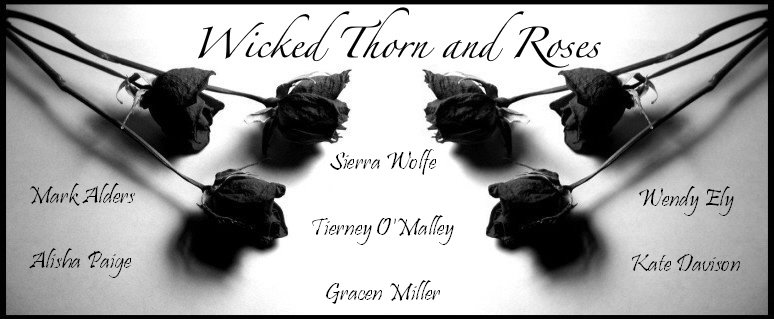


0 comments:
Post a Comment